- 取得連結
- X
- 以電子郵件傳送
- 其他應用程式
安裝 Microsoft Hyper-V Server 2019 後
在 PowerShell 使用 Set-Location 連線網路分享路徑
出現路徑不存在,連線失敗的錯誤訊息
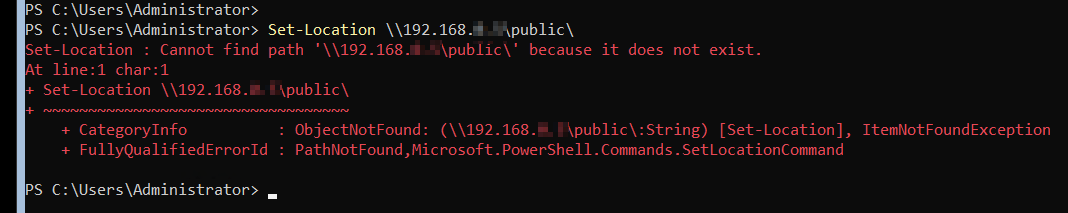
先前使用 Hyper-V Server 2016 就沒這個問題
查詢資料後在 Hyper-V Server 2019 加入 AllowInsecureGuestAuth 設定
預設是關閉的,啟用此設定後就可以提供存取
但 Hyper-V Server 沒有 regedit 圖形介面,就用 PowerShell 來設定
使用 PowerShell 啟用 AllowInsecureGuestAuth 設定
確認 AllowInsecureGuestAuth 設定值
Get-Item HKLM:\SYSTEM\CurrentControlSet\Services\LanmanWorkstation\Parameters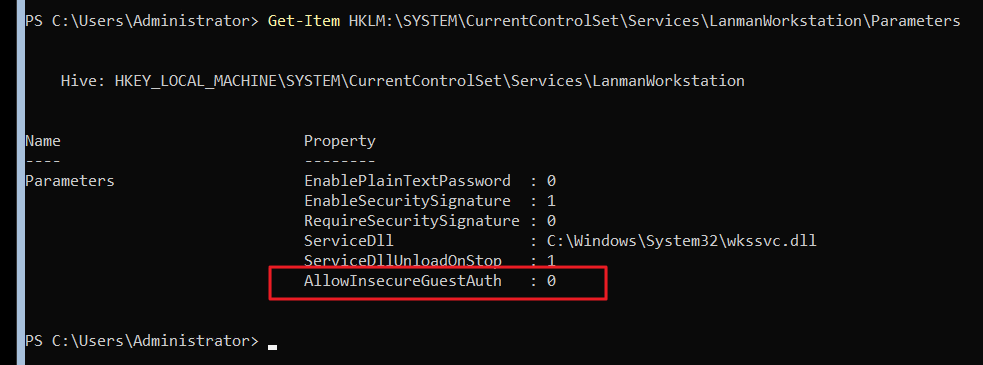
啟用 AllowInsecureGuestAuth 設定
Set-ItemProperty HKLM:\SYSTEM\CurrentControlSet\Services\LanmanWorkstation\Parameters -Name AllowInsecureGuestAuth -Value 1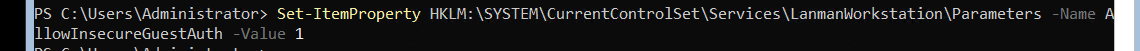
重新確認設定值
Get-Item HKLM:\SYSTEM\CurrentControlSet\Services\LanmanWorkstation\Parameters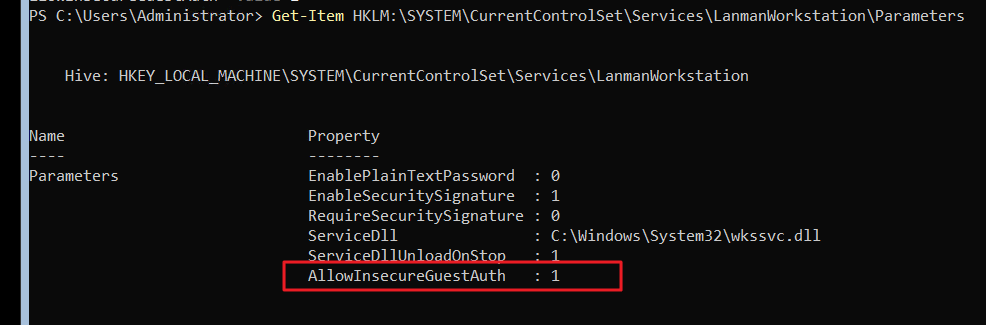
設定完成後就可以使用 Set-Location 切換至指定 UNC 路徑
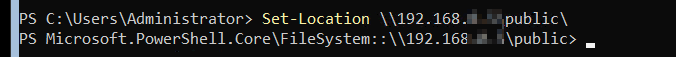
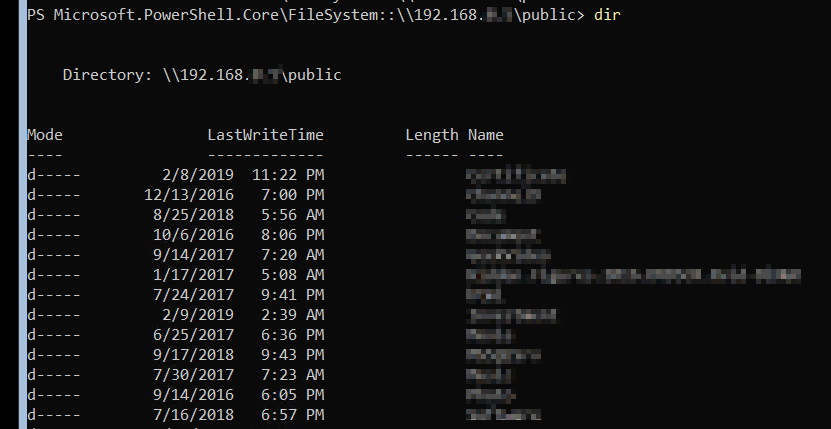
注意
若是生產環境的話還是要評估一下是不是要啟用此設定
參考資料
Guest access in SMB2 disabled by default in Windows 10 and Windows Server 2016
留言
張貼留言